
Broken PHP Configuration on OSX Mavericks
For some unfound reason PHPUnit, which was working with my previous OSX install, had broken. I updated to the brand new OSX Mavericks and it killed my setup local development environment, the configuration all reverted. It was showing me the following error:
$ phpunit -c app/
PHP Warning: require(/usr/lib/php/pear/PHPUnit/Autoload.php): failed to open stream: No such file or directory in /usr/bin/phpunit on line 43
PHP Fatal error: require(): Failed opening required '/usr/lib/php/pear/PHPUnit/Autoload.php' (include_path='.:') in /usr/bin/phpunit on line 43
Include Path
When looking at the error that was throw the first problem to correct was the Include Path, which is listed in the php.ini as :: include_path='.:' – there was nothing specified to locate the PHPUnit files for require() function.
Find the location of the PEAR files.
pear config-get php_dir
Error with PEAR
Could not open input file: /usr/lib/php/pear/pearcmd.php
Yes, PEAR was not working. So first thing is to get it up and running again.
sudo /usr/bin/php /usr/lib/php/install-pear-nozlib.phar
Once installed it is suggested from the successful install message we add the PEAR path to the php.ini include path. My installed location was /usr/lib/php/pear.
We shall update PEAR before updating the php.ini.
sudo pear channel-update pear.php.net
sudo pecl channel-update pecl.php.net
sudo pear upgrade --force pear
sudo pear upgrade
sudo pecl upgrade
Set the php.ini file
When I run the command:
php -i | grep Configuration
It shows that there is no configuration file set.
Configuration File (php.ini) Path => /etc
Loaded Configuration File => (none)
Configuration
cd /etc
cp php.ini.default php.ini
Make sure that the date.timezone is set in the php.ini configuration.
Update the ini File
Make sure the correct php.ini file is edited.
php -i | grep Configuration
Configuration File (php.ini) Path => /etc
Loaded Configuration File => /private/etc/php.ini
Configuration
Open the Loaded Configuration File and find the line that specifies the include_path. The base install looks like:
; Original - ;include_path = ".:/php/includes"
Remove the “;” and update the include path:
include_path = ".:/usr/lib/php/pear"
sudo apachectl restart
PHPUnit
Now that PEAR is sorted, running pear version will show the version number, we can move on PHPUnit.
phpunit -v
PHP Warning: require(/usr/lib/php/pear/PHPUnit/Autoload.php): failed to open stream: No such file or directory in /usr/bin/phpunit on line 43
PHP Fatal error: require(): Failed opening required '/usr/lib/php/pear/PHPUnit/Autoload.php' (include_path='.:/usr/lib/php/pear') in /usr/bin/phpunit on line 43
The error is much the same, but our include_path has been updated.
sudo pear config-set auto_discover 1
sudo pear channel-discover pear.phpunit.de
sudo pear channel-discover components.ez.no
sudo pear channel-discover pear.symfony-project.com
sudo pear install phpunit/PHPUnit
phpunit -v
PHPUnit 3.6.12 by Sebastian Bergmann.
Back in business again.
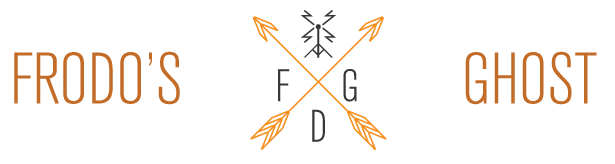

guest
Thank you for such a helpful post!
guest
i love you
james@frodosghost.com
Thanks… Just trying to help out.