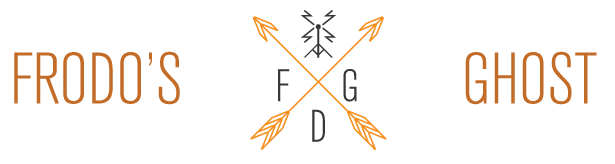Test your Apache Configuration
We have all done it before. Changed the vhosts configuration, left a spelling mistake, and restarted the server, only to have everything die. So I don’t forget, here is how to test.
Mac OSX
[bash]apachectl configtest[/bash]
XAMPP on OSX
[bash]/Applications/XAMPP/xamppfiles/bin/apachectl configtest[/bash]
Windows
[bash]cd xampp/apache/bin/[/bash]
[bash]httpd.exe -t[/bash]
You can also use -S instead of configtest or instead of -t (on windows) to display the VirtualHost Configuration, which can be handy. Although most of the Warnings that may stop Apache from coming up will be in the configtest.