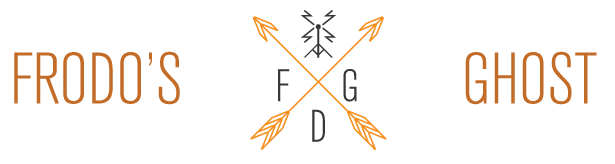Installing phing on OS X
Phing is a tool to automating repeatable tasks, it is easy to configure and easy to use. Installing phing should just be easy with these two commands from the console:
pear channel-discover pear.phing.info
pear install phing/phing
Unknown Hosts
I got some unknown hosts on my first install.
Unknown remote channel: pear.pdepend.org
Unknown remote channel: pear.phpmd.org
Unknown remote channel: pear.docblox-project.org
pear channel-discover pear.pdepend.org
pear channel-discover pear.phpmd.org
pear channel-discover pear.docblox-project.org
Warning
With all this up I tried the install again but go the following warning, and a long message to failed the install.
Upgrade the pear files
pear upgrade-all
Or do it with all dependencies:
pear upgrade --alldeps
Once pear has been updated the install works
pear install phing/phing
Test
Once that is done just check it is all good:
phing -v