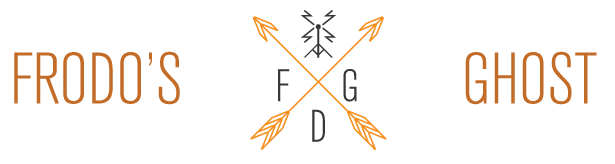GitHub Ignore standard symfony files/folders
I use OS X as a development environment for my home projects – and yes, I have made better decisions in my life so lets not get too caught up on that one – so there are many fun times when it comes to programming, to stop the frustration I use the command line to do fancy easy stuff everyday things you can do without programs to ruin it.
The benefits are two-fold:
- It works.
SometimesApple programs feel the need to run the show, and that is frustrating on so many levels. - It makes me feel cool, like I know what I am doing. I am still not overly comfortable with command line, but we’re becoming good friends.
To setup the ignore files for a git repository just jump into the command line in the new symfony project. I use nano because it comes on OS X, but you can use VI, if you are a command-line warrior.
[bash]sudo nano .gitignore[/bash]
[bash]# GIT IGNORE
# Ignore all .DS_Store files that appear
*.DS_Store
# Ignore log files that appear
*.log
# Ignore all directories and files in cache
cache/**/*
nbproject/**/*
nbproject/private/private.properties
nbproject/project.properties
nbproject/project.xml
nbproject/private/private.xml[/bash]
As you can see by the last bit, I use NetBeans as an IDE. So far I am enjoying it.